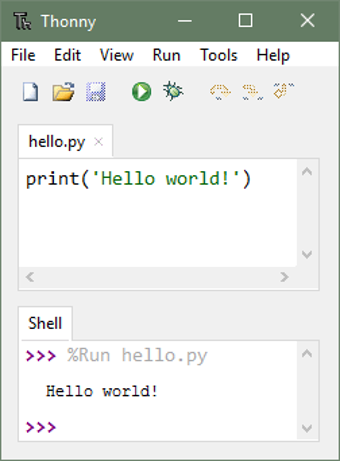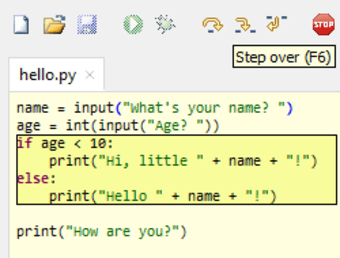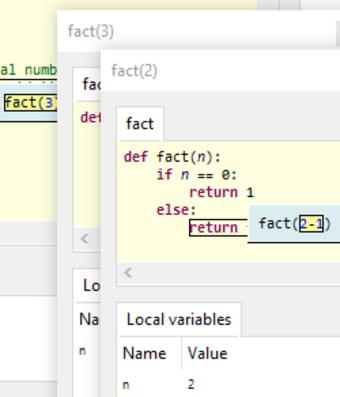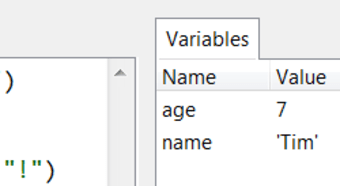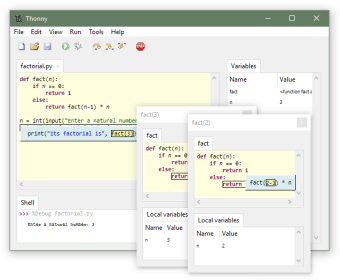A powerful IDE for aspiring Python programmers
Thonny is an integrated development environment (IDE) for beginners, with its main author being Aivar Annamaa. This program was even supported by the Raspberry Pi Foundation. A free and open-source software, it provides a simplified solution to coding challenges, enabling users to focus on mastering the fundamentals of Python without unnecessary distractions.
Thonny has a straightforward installation, as it includes a built-in Python interpreter, requiring only a single installer download. This minimizes the familiarization that new learners often face when setting up their environment. The intuitive interface and user-centered design minimize complexity, helping beginners stay focused on writing and understanding their code.
Simple yet impressive
Thonny’s primary strength lies in its intuitive interface and user-centered design, which is crafted to minimize the complexity often associated with programming. Installation is straightforward, as it comes with Python 3.10 built-in, so only a single installer is needed. This user-friendly approach is enhanced by features like a variable viewer, where learners can see how their programs affect Python variables.
Visual learning tools enhance understanding
The built-in debugger sets Thonny apart, providing visual insights into code execution. This tool allows users to run their programs step-by-step without needing breakpoints. Additionally, the variable explorer and step-by-step expression evaluation tools foster a deeper comprehension of how Python handles variables and expressions. Features such as syntax error highlighting further support beginners by offering immediate feedback as they write code, making unclosed quotes and parentheses easy to spot.
Focused and essential for Python developers
While Thonny excels for its intended audience—new programmers and educators—it is not a full-featured IDE. It is designed to be simple and distraction-free, meaning it lacks advanced functionalities found in professional IDEs like PyCharm or VS Code, such as built-in Git integration, database management tools, and support for web development frameworks.
Python mastery streamlined
Thonny is an excellent tool for new programmers and educators. Its visual learning features and easy-to-use interface make coding more understandable. While it may not have the advanced features of a professional IDE, its strengths lie in its simplicity and effectiveness for anyone just starting with Python.